For an Informed Love of God
Menu Bar
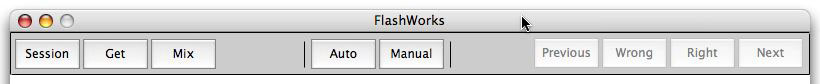
Session preferences shows you which words FlashWorks will look for when you click Get. When FlashWorks starts, these settings are set to the Saved preferences. If you change the Session preferences, they are lost when you quit the application. If you want to save them, you do so in Saved preferences.
Get the words in your database based on the session preferences. This routine runs automatically when you start FlashWorks or come back from either of the Preference windows.
Mix these words if you want into a random order.
Automatic of Manual
Automatic moves you through your words, waiting the number of seconds set in Saved preferences.
Manual requires that you click the Next and Previous buttons to move to the definition or the next word.
Moving trough the words
There are four buttons that initially say Previous | Next | Next | Next.
Previous moves you to the previous word. Any of the three Next buttons move you to the definition of the current word.
Once you have clicked Next to see the definition for a word, the two middle buttons become Wrong and Right. If you did not remember the definition of a word, click Wrong, otherwise Right. After three times of getting a word correct, FlashWorks decrements that word's difficulty setting by one. The same is true in reverse if you get a word incorrect three times. When these two buttons say Next, they have the same function as the normal Next button.