For an Informed Love of God
Install FlashWorks (Macintosh)
These instructions will show you how to install FlashWorks on the Mac. There is also a video is you prefer to watch. We have separate instructions for Windows.
The Greek is keyed to Bill Mounce's Basics of Biblical Greek. The other databases were done for us and we do not know the source of the words or definitions. If you create other databases and would like us to post them, then please contact us through our Contact page.
Download and decompress the Installer
Download the Macintosh version (ARM | Universal). The ARM version is for computers with the new Apple M1 chip. The universal will run on all Macs with Yosemite. The file that you download is a zipped file.

You will need to decompress the zip file. In the latest versions of the Mac OS, just double click on it.

If this doesn't work, use one of the software programs freely available such as the free Stuffit Expander.
Starting the Installer
When you double click on the Installer (“Setup_FlashWorks.app”), you are greeted with this screen.

Click Install. You might be warned that the Installer was downloaded from the Internet. Click Open.
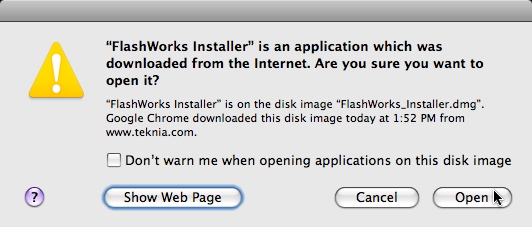
If you are told this is from an unidentified developer, click here for instructions.
Running the Installer
To agree with the license agreement and continue, click I Agree.

You can watch the progress bar as the files are installed.

When the Installer is finished, it reminds you where the files are located and gives some additional information. Click OK.

The installer ends by taking you to the FlashWorks page where you can learn more about how to use the app.

File location
The application FlashWorks is saved into a folder named FlashWorks, which is inside your computer's application folder. It includes the audio files, database (“FlashWorksGreek.sqlite”), lanvguage files so you can crerate other databases, and a “Please read me” file.

If you choose to move the files (not the application) to a different location, be sure to keep them in the same folder. If you move them to the Documents folder, you might have to grant permission the first time you access the database.
