For an Informed Love of God
FlashWorks for the Web
We are having fun experimenting with new ways to quiz your vocabulary. FlashWorks as a Mac/Windows app has been around for over decade, but now we are building out a version for the web-based online classes. The idea is that you go through your vocabulary and learn the words, and then choose FlashWorks on the lecture page to be quizzed. Eventually this same logic will be added to the apps, but for now we are doing development on the web.
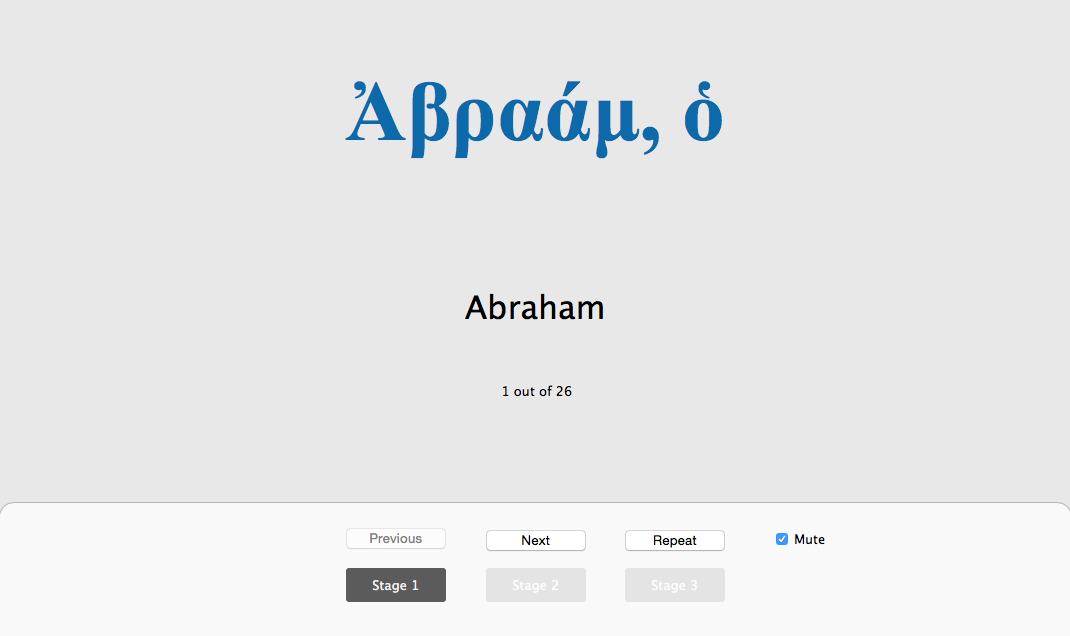
Controls
Next and Previous move you through the vocabulary for the lesson. If you do not mute FlashWorks, it will say the word for you.
Stage 1
In this stage, you are shown the word, and when you click Next you are shown the meaning, and so forth.
Stage 2
The words are randomized and the order is reversed, and FlashWorks shows you the meaning and then the word.
Stage 3
The words are randomized again, but this time FlashWorks says the word (without showing it), and then shows both the word and its meaning.
Future features
No doubt there are many more features you will want, but for now this will have to suffice. This web app is not meant to replace the standalone app; it is meant to help review the vocabulary for the current chapter.