For an Informed Love of God
Bill Mounce
Starting FlashWorks
When you start FlashWorks for the first time, you need to tell it where the database is. It is in your Documents > Teknia > FlashWorksData directory/folder.
Find the right .sqlite database and click Open.

FlashWorks will ask if you want to make this your default database, i.e., open it automatically when you start the app.
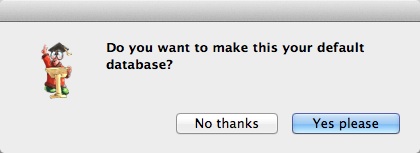
If you want to make FlashWorks open a different database every time it starts, please see our discussion here.