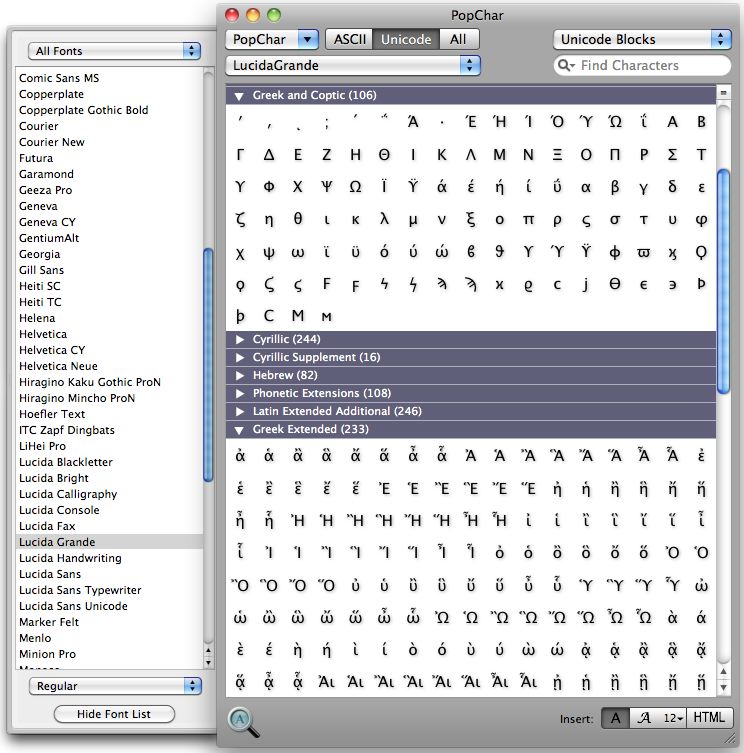For an Informed Love of God
Character Viewer (Macintosh)
The Character Viewer is a Macintosh system application that allows you to see all the characters in every code page.
1. It is easily accessible from its normal position in the top right corner of the screen.
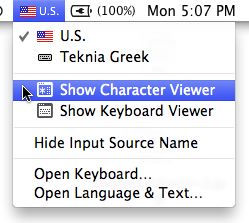
2. If it is not there, go to your System Preferences, click on Language and Text, and then on the tab Input Sources. Make sure that you have selected Keyboard and Character Viewers and also Show input menu in menu bar.

3. Select Character viewer
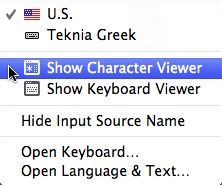
4. From here, you can choose what code pages to view. Make sure the View dropdown menu is set to Code Tables. Scroll through until you find Greek and Coptic. These are your basic letters of the Greek alphabet.
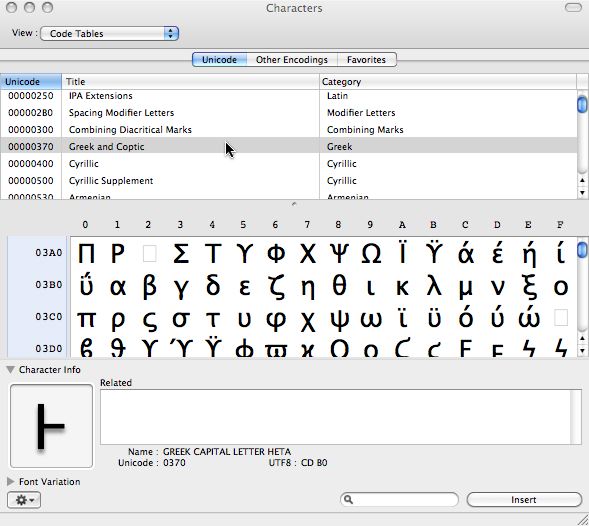
If you scroll further you will find Greek Extended, which has all the accents.
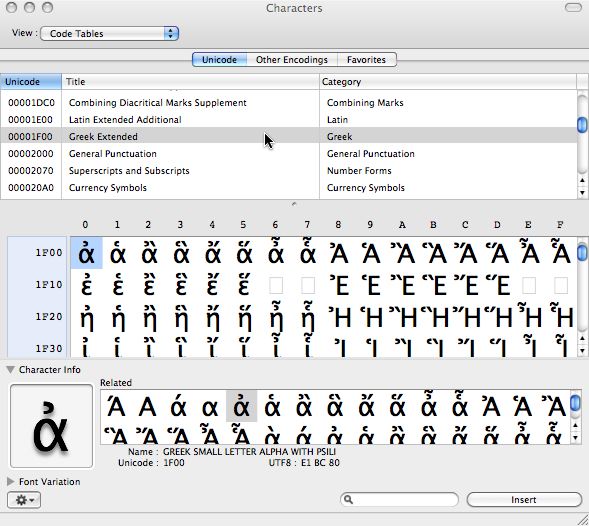
If you double click on a letter, it is inserted into your word processing document.
5. While the Character Viewer works, I like a little Shareware program called PopChar that gives me cleaner access to the Greek. They have a version for Windows as well.